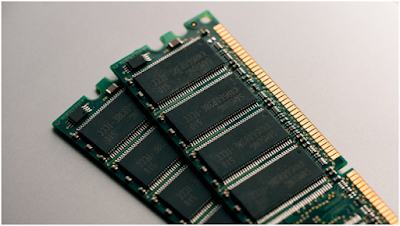3 Things to Consider Before Upgrading Your Computer Memory
If you are frustrated by a slow and unresponsive PC, chances are that your computer memory (RAM) is toblame. So, if you think aRAM upgrade will solve your issues and deliver the performance you expect, the Kingston Memory UK advises you to stop for a brief moment and consider some integral points discussed below: #1: Before upgrading memory, always check for ‘bottlenecks’ To discern and confirm whether the lack of memory (RAM) is the cradle of your problems, we suggest you first checkyour system performance by pressing‘Ctrl+Shift+Esc’. It will lead you to Windows10’s Task Manager. From there, you can click on the ‘More Details’ option for an advanced setting view. Next, press the ‘Performance’ tab, and select‘Memory.’ Once that’s out of the way, start using the computer as you typically would, but be sure to keep an eye on the task manager.Whenever you face a slowdown, check the ‘Available’ and ‘In Use’ sections. If you recurrentlywitness an ample memory that is still avail