Need Better Video Conferencing: Install More Memory on Your PC Now

There is an explosive growth in the usage of video conferencing, leading to higher bandwidth consumption for both data centres and internet service providers (ISPs).
Memory is a key component of your system. Increasing your memory can aid in improving your video call’s quality, along with the following:
- Expanding your multi-tasking capabilities by switching back and forth quickly between slides
- Sharing screens and media during presentation
After the adoption of remote work, these tasks have become more important than ever.
Video conferencing platforms have varying approaches to utilise system resources. For example, Microsoft Teams, one of the most popular video-based collaboration software, adapts and scales its memory usage, based on open tasks and configurations. Similarly, other platforms have a more static approach but they still fetch considerable resources. Your best bet is to install more memory to keep things consistent and smooth.
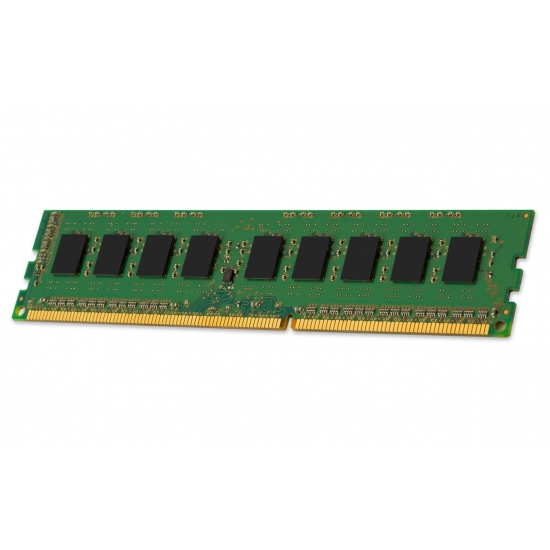
Don’t Just Follow Minimum System Requirements
When it comes to video conferencing, don’t get comfortable by doing the bare minimum: you have to go beyond the minimum system requirements mentioned by these tools. That is because your critical applications use more memory over time and consume a greater amount of available system memory.
Some of the notorious applications that hog up your memory include web browsers (e.g., Internet Explorer, Firefox, and Chrome) and email clients. Microsoft Office, widely used for office daily tasks, uses a large amount of memory. Also, don’t forget your operating system (OS) – it also requires a significant amount of memory for smooth operation.
One thing you can do is to close your applications to free up memory resources. However, this can only be done at a limited scale; some applications must be left open, such as your email security, VPN client, and anti-virus.

This issue gets multiplied for those who use more than one monitor, a common practice in the workplace, especially among software developers. However, each extra monitor takes up a chunk of memory. Moreover, without a dedicated graphics card, your memory will use built-in video. Again, the situation will worsen with multiple monitors.
Simply put, when you want your computer to perform multiple tasks, even if they are seemingly harmless background tasks, your PC will struggle with performance. This often happens when you follow minimum system specifications. This then leads to diminishing your video call’s quality and your other applications bear the brunt too.
Improve Video Conferencing with Memory Upgrade
Video conferencing tools are getting more and more features with time. While this bodes well for your business interactions, you also have to keep in mind that they will use more memory as well. Hence, get ample reliability and performance by opting for Kingston RAM upgrade.



Comments
Post a Comment