How Much RAM Do I Need?
How much memory is needed for running Windows, Linux, or Mac OS apps? You can find out with the Kingston RAM update.
Will Minimum RAM Work?
It is not enough simply to meet the minimum system requirement for RAM if smooth and flawless performance is what you desire.
You should aim for the optimal RAM size depending on your usage and needs. Installing optimal RAM size will boost system performance and prevent slowdowns which can hamper productivity besides creating frustration.
But what exactly is RAM, and why does it matter in the first place? Why is RAM vital for immaculate system performance?
To know this, you will first have to understand what RAM is and how it works.

What is RAM?
RAM stands for Random Access Memory. RAM serves to provide quick access to data that needs to be stored temporarily. Thus, RAM is a temporary data storage device.
The RAM is located between your processor and a permanent storage device (like a hard disk drive or SSD).
When you switch on your computer, the processor needs quick access to data from your SSD or HDD to load the operating system. Likewise, the processor needs quick access to data from the permanent storage device to load and operate apps once your computer has started up. Your RAM provides this quick access, thereby allowing your processor to work faster.
Thus, RAM is essential for faster processor performance since it is thousands of times quicker than the fastest SSDs in the market.
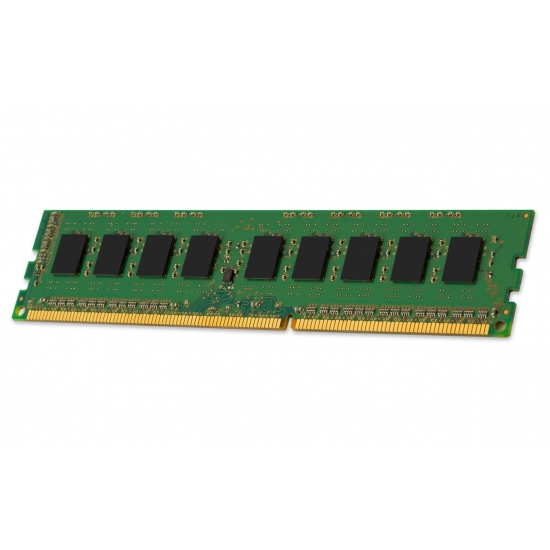
Larger RAM size means that your RAM can hold more data. This is essential when multiple apps are open. More apps mean that more data needs to be stored temporarily in the RAM for quick access so that these apps can function fast. Thus RAM size should be sufficient so that there is enough space for all this data.
So if you are in the habit of using more apps simultaneously, you will need a larger RAM size.
How to Check Your RAM Size?
Windows users can check their RAM size in the following way.
- Find the computer icon inside the start menu.
- Right-click the computer icon. Click “Properties” from the menu.
- Below the processor model, you will notice information for the RAM size.
MAC users can check their RAM size in the following way.
- Click on the Apple menu and select About this Mac.
- Click on System Report to see the System Information screen.
- Below the hardware section, locate Memory and select it.
Check the Memory Slot information to find out more about your RAM. You will see how many slots you have for RAM and how many are occupied. You can also check memory types for installed RAMs and slots available for your new RAM.
How Much RAM is Needed?

In most cases, 4 GB of RAM can do the job. However, bear in mind that opening several apps can exceed available RAM capacity. If this happens then, your computer will slow down.
Power users may need up to 16 GB RAM, while gamers can require as much as 32 GB for the most demanding games to function flawlessly. However, most games can function optimally with 8 GB RAM.
Thus, optimal memory size depends on your usage habits.
Click here to find Kingston RAM modules that will suit your usage pattern. Information on Kingston RAM updates is also available.



Comments
Post a Comment